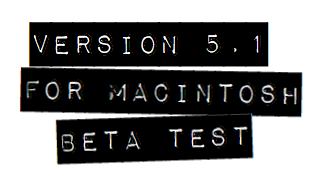Download Beta Version Build 3060
Click here to download a .zip archive of the latest field test release.
A brief FAQ may help troubleshoot any issues when getting started.
When using this build, please report any defects you encounter by e-mail here.
New in 5.11 (3060)
3060 is a maintenance release extending Macintosh compatibility through macOS 26 (Tahoe).
- Fixed long-standing problems with the Toolbox's pull-out tools (Selection Arrows, Straightedges, and Polygon Tools), making these tools once again accessible with a single mouse gesture, while providing appropriate visual mouse-tracking whether the mouse button is held down ("press, drag, release" gesture) or up ("press, release, move, click" gesture) during tool choice. These problems were introduced by macOS Ventura.
- The Toolbox’s positioning is more deterministic on multiple-monitor setups, and new sketch documents do a better job of avoiding appearing just under the right edge of the toolbox.
- Fixed a potential crash (new in macOS Tahoe) after the "Missing Assumed Objects" dialog is dismissed when using Custom Tools with assumed givens in sketches without corresponding matches.
- Tapping the Shift or Command key during mouse actions (dragging, using tools) without moving the mouse no longer generates spurious mouse motions and random drag activity (new in macOS Sequoia).
- Fixed a long-standing crash in which Custom Tools that generate specific labels asked to generate labels that would dynamically exceed the maximum label length.
- Fixed a long-standing bug in which the active Toolbox tool could appear incorrectly set after applying a Custom Tool as a Custom Command.
- Fixed a variety of minor (cosmetic) bugs.
New in 3058
- Improved compatibility with recent MacOS releases in a variety of errors (though see Toolbox caveat, below).
- Capability to export HTML-capable "Web Sketchpad" versions of sketches suitable for hosting on the internet. Use File | Export as HTML… on an internet-connected computer to explore this feature.
- Expanded Sample Sketches & Tools (available from the Help menu), which are now fetched (behind the scenes) from www.scratchconsortium.com rather than from www.dynamicgeometry.com, and therefore access a fuller library of sample documents than available in earlier versions.
- Caveat: Pull-out tools in the Toolbox (e.g. the Selection Arrow toosl, the Straightedge Tools, and the Polygon Tools) are still broken, and continue to reject the traditional "click and drag" gesture that many users used to access them on versions of MacOS earlier than Ventura. The defect is due to a recent bug in MacOS which we hope Apple will fix soon. Meanwhile, continue to access the pull-out tools either with a two-step mouse gesture (click and hold to display the popup menu of tools, then release and click a second time to choose your sub-tool) or by the traditional keyboard shortcuts for navigating the toolbar (Shift+Up/Down to move up and down one tool; Shift+Left/Right to rotate through variations of the currently-chosen tool).
- Numerous bug fixes, including occasional crashes when closing the active sketch with Script View visible and the failure of earlier versions’ to allow Script View Given objects to be predictably reordered by dragging.
New in 3056
3056 is a feature-complete late-beta release approaching our release candidate. This is the first 5.1 field test release to feature Sketchpad Help (including the Learning Center, the Reference Center, and the Picture Gallery).
- The software no longer reports "assertions" on a variety of internally suspect conditions, though note turning "off" these assertions may in turn promote other incorrect behavior.
- Sketchpad no longer crashes on quit if tools have been created but Script View has never been shown.
- The About Sketchpad menu item now displays a scrolling list of development credits.
- Newly transformed polygon interiors are now created with their perimeter frame visible if their transformational pre-image was displaying its frame at the moment they are created, overriding the setting of Edit | Preferences | Tools | Frame New Polygon Perimeter (which now only applies to polygons constructed by their vertices using the Polygon Tools or via Construct | Polygon Interior).
- The RDB:// scheme now works again in Link buttons, and the RDB browser can now display a list of Sketchpad documents stored anywhere on the internet and open them within Sketchpad with no access to files or the local file system.
- Sketchpad 5.1 now includes Sketchpad Help:
- The Help menu has been revised to feature callouts to the Learning Center, the Reference Center, the Picture Gallery, and to Sample Sketches & Tools.
- All former Flash content in the Help system has been replaced with modern equivalents. Videos embedded in Help are now hosted on YouTube and so require internet access.
- Help | Sample Sketches & Tools uses the new RDB browser to display a list of sample documents available from gsptest.scratchconsortium.com. This list will expand over the coming months.
- GSP 5.1’s new "drag merging" functionality (introduced earlier), in which dragging any free point onto another point, potential point on path, or potential point of intersection merges the dragged point to its released destination, can now be overridden on either a temporary or a more permanent basis:
- To abort a proposed drag merge, tap the Shift key when Sketchpad displays the arrow indicators proposing the merge. The arrow indicators will vanish and the dragged point will not be considered potentially mergeable for the remainder of the drag.
- To prevent a free point from being considered mergeable on future drags, select only that free point, hold down the Shift key, and display the Edit menu. The normal Split/Merge command is replaced with a new command, Allow Dragging to Merge, which is by default checked ("merging allowed") for all points. Choose the command to toggle whether merging is allowed or disallowed for the given selection. (This new property is respected only in GSP_3056 and later, and is stored in documents saved by those versions.)
- Print jobs now correctly respect non-default page sizes chosen by previous invocations of the File | Page Setup command.
- Various minor bugs fixed.
New in 3048
3048 is a minor maintenance release.
- When maximized, the Calculator window no longer occupies the entire screen, and therefore no long guaranteeably obscures all visible sketch content.
- Previously-computed expressions integrated in a new expression in the Calculator (by backclicking or by the Values) menu now appear in the Calculator’s Input Line with a distinct background suggesting they are fixed atomic subexpressions rather than strings of editable tokens.
- Shift+Ctrl+Z and Shift+Ctrl+R now properly trigger Undo All and Redo All commands.
- A new "application notarization" configuration means Sketchpad should be more usable, immediately after downloading, on a wider variety of operating system versions without hassle.
New in 3046
3046 addresses a few minor defects arising from the recent Apple Silicon port, MacOS Big Sur, and other sources, and introduces a different (we hope better) design for Document Page Tabs based largely on the older (GSP 5.0x-era) tab panel design.
- New Document Page Tabs. The new design—a return to an older design—improves on its recent predecessor in several ways:
- With a page’s tab now sized to fit exactly the author-assigned title of that page, tabs always remain legibile even when there are more tabs than fit the width of the window. (Where the previous design compressed tabs into illegibility, the new design permits tabs to scroll left and right.)
- With tabs now at the bottom of the window rather than appearing in the upper-left corner, they no longer compete for readers’ attention when scanning a newly-opened document.
- With tabs now sharing the vertical span of the horizontal scrollbar, the tab panel no longer consumes vertical space on its own, i.e. space otherwise available for document contents. Therefore tabs can now be fully hidden or shown (using File | Document Options) without disrupting the height of the window or if its visible content. This additionally permits Sketchpad automatically to hide tabs in a single-page document, an improvement in clarity for the simplest documents.
- The minimum draggable size of a document window has been set at 150 x 150 pixels, which seems more useful than the previous 120 x 0 pixels minimum.
- BUGFIX: The Display | Text submenu’s formatting commands (Bold, Italic, etc.) are no longer inappropriately enabled before you first select a piece of a stylable text, and you can no longer crash Sketchpad ("Sketch_MFS_ApplyStyle() called with no frontmost sketch") by choosing them or their command-key shortcuts (cmd-B, cmd-I, etc.) when they are inappropriately enabled.
- BUGFIX: Certain not-entirely-reproducible crashes in Mac OS Big Sur, usually occuring when newly opening or closing documents or switching pages in multi-page documents, have been fixed. The common symptom of these crashes’ crash reports was a long stack-chain with little or no Sketchpad-specific callers ultimately crashing in some Core Graphics pattern-rendering code; the less obvious symptom was that user had recently deactivated a sketch that contained a selected polygon interior in it.
- BUGFIX: Eliminated a reliable appearance of the "gMem terminating with overallocations" warning at Quit time in any Sketchpad session that had involved the use of a custom tool. This was the last known provoker of this frequently-seen Quit-time warning, so if you provoke it again, please file a fresh bug report describing your circumstances.
New in 3044
3044 introduces native support for Apple Silicon—the 10th major computer architecture on which Sketchpad has run over the past four decades! If you have a new M1 Macintosh, 3044 will be a welcome upgrade.
- Universal MacOS Application support means Sketchpad now runs natively on both Apple Silicon and Intel processors.
- Application signing and certification has now been entirely revised, to eliminate reports of unknown, untrusted, malicious, and/or damaged code on first launch. Newly-downloaded beta versions should now launch after a one-time-only confirmation message, without extra tricks, Ctrl-clicking, or the like.
- The URL field in Properties:Link is no longer permanently disabled when first creating a new URL Link Action Button in a multi-page document.
- The overbars used to denote line segments in symbolic notation no longer occasionally appear in incorrect colors when exported to PDF (SR-39).
- Scrolling to new regions of the sketch plane no longer risks showing partial or "stale" contents, such as parts of selection markers along the extent of objects that are no longer selected, etc.
- Dotted and dashed axes now render correctly when scrolling a sketch away from the coordinate system origin.
New in 3042
3042 brings back some long-absent features in somewhat new forms. It's also the first release of 2021 --- thirty years since GSP 1.0!
- Printing now works, and the Print dialog (File | Print) contains several options for choosing the print area of your sketch, and the size and orientation of its output. (These options replace the former Print Preview dialog in GSP 5.0.) Two particularly useful parts of this are that
- you can now choose to print only the objects (or portions of objects) visible in your current window view, which is often naturally already set to the "best" or "most significant" view of your sketch's unbounded geometric plane; and
- Sketchpad choses appropriate settings from these options when you first choose Print to attempt to give you the best and most coherent single-page printed view possible (though of course you can override these initial choices).
- Sampled Transformed Pictures now work again at reasonable speeds. Beneath the hood, we have removed the no-longer-supported OpenGL accelerated graphics rendering code, and built an entirely new engine for high-speed rendering using Apple's Metal graphics toolkit. In this build, Sampled Transformed Pictures are not quite as fast to compute and render as they were in GSP 5.0, but they are significantly faster to render (when not requiring recomputation) than in GSP 5.0, and literally hundreds of times faster to render than they were in previous ("unaccelerated") beta versions of GSP 5.1. Moreover, the Metal architecture opens room for significant future improvements in these and other high-end Sketchpad rendering tasks. (If you are working with Sampled Transformed Pictures be sure that "Accelerated Graphics" is checked in System Preferences.)
- Many minor Custom Tool fixes have improved the experience of working with tools. Two that come from tester requests include:
- Entries in the Custom Tools menu are now alphabetized according to the same rules as GSP 5.0. (This is generally in alphabetical order, except that tools in a subfolder of the Tool Folder appear sub-alphabetized under the alphabetical position of the subfolder in the super-folder's alphabetization.)
- A notorious bug in which certain Custom Tools failed to work when certain givens were matched to pre-existing (rather than newly-created) Sketchpad objects has been quashed. The Hyperbolic Angle tool of the Poincaré Disk sample was a notorious example of this failure, as one frequently used it repeatedly to measure the three different angles of a hyperbolic triangle defined by the same three (pre-existing) points.
- A less notorious bug in which points created by certain Custom Tools occasionally "jumped" to new positions when certain givens were matched to pre-existing Sketchpad objects has also been quashed.
- Finally, a smattering of memory leaks, compiler warnings, and lesser bugs have been fixed. If you report ’em, we try to fix ’em (usually!).
New in 3040
3040 is a stability release, fixing two crashing defects introduced or exacerbated in 3036. Each of these occasionally manifested as an Assertion dialog:
- UIC_ExecuteCommand() being called to execute a disabled static command
- InsetRect_UTIL() overflowed INT_Coord
New in 3038
We are approaching the end of our list of open issues. Please submit your bug reports promptly on 3038 if you'd like to see them fixed before the final version!
3038 is another bugfix release:
- "Dark Mode." Sketchpad now works reasonably well with MacOS Dark Mode (available in System Preferences | General | Appearance under MacOS Mojave and Catalina), which involves separate code changes to:
- Color Menu checkmarks in the Display menu and Text Style Palette.
- The "Apply To" text in Preferences dialog panels.
- The appearance of text and hyperlinks in the Properties | Object panel.
- The list of animatable points and parameters in the Properties | Animate panel.
- The appearance of hyperlinks in Object Info Balloons.
- The appearance of text in the Splash Page/About Sketchpad dialog box.
- The object "mappings" area of the Iteration dialog box.
- In Plot Value, Plot Curve, Transforms, Properties/Object Panel/Object Description, Calculator Expression Preview Pane, and multiple other dialogs: rendered text color and the pink background used to indicate a dialog-box input field which can be populated by a backclicked Object (and/or a number value).
- Toolbox / appearances of Large and Small tool icons. Toolbox appearances could use more work, e.g. customization of the individual tool icons by a graphic artist rather than just background recoloration, but at least are "darker" than they have been in previous builds. Please log cosmetic bugs against other parts of the user interface that you find objectionable or illegible in Dark Mode!
- Some text renders with incorrect colors for macOS Dark Mode. Examples are the Calculate dialog (black-on-black), About dialog (white-on-white).
- Dark Mode: It's difficult to read the Calculator's Expression Display Panel because of the dark grey background.
- Enhanced International Text Editing. Sketchpad now adopts a more advanced approach to text editing while caption editing, especially with respect to non-US keyboards and non-English writing systems. GSP 5.1/3038 now supports a number of new abilities beyond those of both 3036 and GSP 5.0x:
- So-called "dead keys" now work to generate special characters involving diacritics, with (limited) graphical preview of the dead key effect. Thus if you press Option+"`" and then type "e" on a US/English keyboard, you see first an accent grave (the dead key effect), then "é" (the composed character: vowel plus diacritic).
- Enhanced input palettes now appear for non-Roman characters & alphabets at least somewhat during caption editing -- for example, on the US keyboard, when you long-press "e" you now see a pop-up palette of diacritical variants é, è, ë, ê, etc., which can be chosen by mouse-click or by number.
- If you choose Edit | Start Dictation... while editing a caption, you can dictate caption contents to your Mac and Sketchpad will transcribe them in the caption. You can control the availability, quality, language, and keyboard shortcut of dictation via System Preferences | Keyboard | Dictation options.
- I can no longer type composed character/character accepts into MFS Captions. Try typing "Nadège" using either long-press-e (which didn't work in 5.0x) or option-tilde-e (which did). This probably has dire consequences for international users who use composed characters a lot more (e.g. Chinese input).
- The only problem that I have is that for some reason I am not able to write in Portuguese, with our accents… ã, á and so on…
- Faster Traces on Retina Displays. This fixes a tremendous slow-down that occurs in modern builds (GSP 5.1) running on retina screens, in which the per-frame cost of drawing "traces" can increase by up to 40x, which is sufficiently noticeable to affect overall frame-rate in most traced animations by upwards of 150%. In addition, that this slowdown was depends two semi-independent parameters, both of which evolve over the course of animation, also meant that certain "moiré patterns" would occur in the phase space of these parameters' dynamic evolution, resulting in the appearance of contracting/stuttering "now-we-slow-down / now-we-speed-up" effects on animations. All this is fixed and tracing returns to GSP 5.0x speeds, fixing the following reports:
- Stuttering Animation.gsp "dissolves into a dotted trace" and seems "very slow compared to what I recall from my past experience."
- Hyperbola Trace.gsp's (traced) animation seems considerably more sluggish on 3036 compared to 5.06
- Pasting a Cut or Copied clipboard "clipping" that includes more than one object of which at least one is a Picture no longer fails after a string of error messages. ("find-the-rule.gsp")
- "LoadSketchOrScript() called with nil gBuffer" and/or "CircleParamToArcParam tCircle param logic error" assertions no longer appear when opening sketches (such as DiscretePoints2.gsp) that contain certain intersections of an arc and a point locus.
- Sketchpad no longer crashes after exiting Document Options when (a) that dialog has been invoked by the Document Context menu (rather than the File | Document Options command) and (b) the sketch page active on dialog-box entry has been removed from the document within one's interaction with the dialog box. (SR-26)
- Sketchpad no longer crashes after exiting Properties | Object panel and dialog by (a) pressing a Enter (keyboard shortcut OK) or ESC (keyboard shortcut for Cancel) while (b) holding the mouse pressed on a named object's hyperlink within the panel's Object Description Text.
- TrackPad-scrolling ("two finger scrolling gesture") has been improved. There is no longer a vertical bias to scrolling that previously made some horizontal scrolls impossible; and no longer a difference in modalities between the situation when scrollable object content was sufficient to fit within the (horizontal or vertical) extent of the window and when scrollable object content was "wider" than a single screen. Also the unpleasant flickering/stuttering behavior of two-finger scrolling as you reached the limit of scrollable content no longer appears, and Sketchpad no longer cuts off the "very edges" of the appearance of certain finite objects (like big circles or long segments) at the extreme edge of the scrollable region, especially when these objects are thick and/or selected in their display. (Now any finite object visible in the sketch can be scrolled "fully"" into view.)
- Properties | Presentation no longer frequently shows the wrong subpanel of Simultaneous or Sequential options as you flip between Simultaneous and Sequential execution of the presentation button.
I'm aware that these functionalities do not take us to the full-level of Mac-possible international text editing, especially for non-left-to-right languages (Hebrew) and languages with more advanced and multi-state input accessories (e.g. certain Japanese writing systems). However, they significantly advance GSP 5.1 beyond GSP 5.0's abilities, and open at least the potential for cheaper continued improvement as bugs or feature requests are filed.
New in 3036
This is another bugfix release:- Sketchpad no longer crashes if you attempt to Quit mid-drawing when using the Marker tool to produce a free-hand drawing, and application behavior is no longer inconsistent if you switch from one sketch to another mid-drawing.
- Sketchpad no longer crashes when you choose Number | Define Function from Drawing.
- Leaving Sketchpad dialog boxes open no longer slowly but systematically exhausts available application memory.
- Eliminated a variety of crashes when entering Properties or Advanced Preferences dialog boxes in certain circumstances.
- Sketchpad no longer issues a "gMem terminating with extra allocations" dialog box at Quit in any session in which you have used the Marker tool to produce a Drawing.
- Sketchpad no longer crashes on occasion when exiting Document Options after deleting one or more pages (SR-21, SR-22).
- Object RGB color values assigned in the Display | Color | Other dialog box are now stable across multiple trips to that dialog box.
- The blue links in Object Description text in the Object panel of Properties no longer occasionally (and at times consistently) fail to respond to mouse-clicks.
- Relabeling multiple selected objects using Display | Label Objects is now sufficient to mark a previously saved sketch as requiring resaving.
- If you close a sketch (cmd-W) while editing a caption, and save changes to your document in the resulting dialog box, your most recent edits to the caption are no longer omitted from the saved document.
- Eliminated a "Failed Assertion: TextKind_preDispose() finds MFSMapCells ostensibly targeted" when closing a sketch.
- Relabeling multiple selected objects using Display | Label Objects is now sufficient to mark a previously saved sketch as requiring resaving.
New in 3034
This is a bugfix release:- In the New/Edit Function Calculator, the keypad's "independent variable" key (x, y, r, or theta) no longer falls out of sync (lags one change "behind") changes to the active Equation's axial projection).
- When you select a term in the Calculator's expression with the mouse and then back-click on a replacement value, the selected term no longer sometimes fails to be replaced. (SR-17) Likewise, the Calculator no longer prevents insertion of a logically-eligible symbol shortly after mouse-click-repositioning the cursor at the left or right edge of the expression
- File | Revert to Saved no longer locks up the current document until you do something like put the app in the background, then forground.
- File | Revert to Saved no longer triggers a possible subsequent crash when changing pages in a reverted document when the pre-reverted document had been showing a Status Line msg before reversion.
- File | Save... no longer displays an ellipsis, and no longer fails to disable when the frontmost document is fully saved.
- If a single document includes both light-background and dark-background sketches, Sketchpad no longer fails to properly adjust the "contrast color" used to draw various in-sketch interface elements that are not assigned user-specified colors (e.g. the black rim around point objects, action buttons, etc.) when switching back & forth between pages.
- The two dot characters in the Text Style Palette’s Insert Other Symbol menu no longer look the same size, so you can’t tell them apart. (SR-6a)
- Fixed a crash following the assertion "BackFlash_IndicateGObj() to deactivate a GObj in a sketch which is no longer itself active." This crash occured if you attempted to target-highlight an object (e.g. visit it in Properties) on page #x after having switched from page#y where a prior Properties session had inadvertently left an object target-highlit on exit.
- Fixed a large memory leak whenever you opened and closed most program dialog boxes, which in turn led to a number of unpleasant symptoms, including: (a) the dialog box failing to reposition itself at the same location on repeated opens/closes; (b) the appearance of "gMem terminating with outstanding allocations" at quit time after opening/closing an offending dialog; (c) decreasing overall available memory eventually in extreme cases leading to program shutdown on memory exhaustion; (d) other more dialog-specific behaviors and consequences. Most dialog boxes have been fixed here, although Transformation dialogs still can show these symptoms.
New in 3032
- Cosmetic and functional improvements to the Text Style Palette's Insert Other Symbol menu:
- The duplicate "not-equals" symbol has been removed. [SR-6]
- New symbols have been added for logic and mapping (is-element ∈, union ∪, intersection ∩, empty set ∅, goes-to → , double-goes-to ⇒}
-
Numerous improvements and bugfixes to the Calculator:
- Fixed widely-reported screen-refresh bugs in which the input pane failed to update properly after typing, using the keypad and/or keyboard keys (including Delete), or any of the Calculator's submenus. ([SR-5], many others)
- Fixed widely-reported apparently random crashes most commonly trigged by a window activation at some point after dismissing the Calculator. These crash logs reported CalcEdit_RenderNow as the crashing routine. (Since these crashes were erratic and coming out of OS callbacks rather than Sketchpad code, they are hard to definitively test as removed, and it is possible that some lingering bug remains unaddressed by the new fix in 3032. So please report ANY suspicious crashes but especially any that feature CalcEdit_RenderNow in their crash log!)
- Improved general layout of Calculator panels and buttons. Now the "Insert" menus are grouped separately from the (functions-only) Equation menu; the keypad sticks to the right edge of a widened window; the minimum window width is preserved during resizing; a few visual containers better organize layout; and resizing behavior no longer truncates user interface elements.
- The preview pane now previews the Calculation or Function in the sketch's preferred text style for new calculations & functions, rather than in Geneva.
- Visiting the Calculator no longer obliges you to see a ""gMem allocations outstanding" assertion at program quit time. (You may encounter other causes of that assertion, but simply visiting the Calculator is no longer a sufficient provocation.)
- Values and Functions submenus now dynamically gain any values or functions that were previously unselected but back-clicked on in the sketch. In other words, if you click on a Value (or a Function) in your sketch behind the calculator window to add it to your calculation, it will guaranteeably thereafter be available through the Functions or Values calculator submenus (even if it wasn't previously in those menus).
- When tracking through items in the Calculator's Values & Functions submenus that correspond to value or function objects in the sketch, those objects now temporarily highlight to provide a visual cross-reference to the names that appear in the Calculator submenus.
- An unwelcome orphaned Values submenu no longer floats eerily above the New Parameter dialog when you choose Values | New Parameter.
- Finally, the Calculator now remembers its most-recent size and position across invocations (and indeed across Sketchpad launches).
- Renamed Display | Text Style submenu to Display | Text, both because it already has a command in it named Text Style... (leading to the unmellifluous full name Display | Text Style | Text Style...) and for conformance to GSP5.0.
- Clipboard-copied or printed special MFS symbols including Circle, Triangle, and some others (but not e.g. "Congruent To") no longer fail to export to PDF. [SR-2]
- Clipboard-copied or Printed "editable parameters" no longer fail to display their in-sketch edit box in the exported image.
- Advanced Preferences now again supports the GSP3/GSP4 Language Override setting, and GSP4 documents in a variety of native character encodings now open properly according to that setting. This also eliminates the assertion on OS_Text Encodings that formerly appeared when entering Advanced Preferences or when attempting to Reset All Preferences.
- Edit | Advanced Preferences | System | Reset All Preferences now works properly, rather than fail to actually reset prefs.
- Default preferences (for new or Reset installations) for the text styles for different types of objects are now reasonably varied between Serif and Sans-Serif options, rather than all defaulting to Geneva. (Use Reset All Preferences to test.)
- Fixed an obscure bug in which certain Unicode set-operator symbols stored in comments in GSP5.0 files were typographically correct but semantically incorrect.
New in 3030
- The Marker tool now produces freehand--and if your hardware supports it, pressure-sensitive--ink, and no longer issues a Assertion warning when clicked in sketch white-space.
- The Display | Text Style command has been replaced by a submenu featuring several commands that have useful keyboard shortcuts for changing selected text:
- Bold (⌘B), Italics (⌘I), Underline (⌘U)
- Increase Size (⌘>) and Decrease Size (⌘>) for changing font size
- Drag-n-drop of images files that are not at screen resolution (e.g. BigBlueSquare.png) now import at 1:1 pixel dimensions rather than be rescanned to preserve "logical" image dimensions. This is the same behavior as GSP 5.0, and potentially controversial, but more consistent with the fact that many images contain only information about their physical dimension, and not their logical dimension. Copy/paste of the same image file may produce different results, depending on how the exporting application marks up the image with size-related metadata. There are no silver bullets here, but this change brings GSP5.1 more into agreement with GSP5.0 in its (inevitably somewhat capricious).
- Choosing a Color swatch from the Object Properties pop-up menu (after right-clicking or ctrl+clicking on an object) no longer fails to update the clicked object's color.
- Preferences now appears under the application menu (i.e. the Sketchpad menu), as is common for all Mac applications, while still also appearing under the Edit menu, as is common for all Sketchpad applications on diverse platforms. In addition, ⌘, is now a keyboard shortcut for Preferences.
- Cutting or copying a selected iterated image or picture, or locus of a picture, no longer issues an assertion ("Contrary to assumption, PictureVector_renderClipVectorSamples(...) was called") and no longer fails to export the image to the clipboard's PDF.
New in 3028
- Redesigned the frame-rendering logic so sketch windows no longer fail to redraw their full contents after window scrolling or window resizing reveals previously "invisible" portions of the document. This addressed several logged reports, such as
- "Graphically speaking, the application does not seem to render the entire document into memory at once. Instead, it seems to render the document in chunks as they are scrolled to or accessed. This glitches on my machine and causes unrendered portions to simply remain unrendered (black) until I interact with them such as by clicking on them with the mouse or dragging. This also occurs with some objects, such as segments, text, and buttons, which appear invisible until they are clicked or otherwise accessed."
-
Redesigned the implementation of Toolbox pullout menus (associated with the Arrow, Straightedge, and Polygon tools) to increase usability, fixing diverse unlogged problems as well as several logged defects:
- Toolbox pullout menus no longer appear prematurely when you "just click" (rather than "press") a tool with a pullout menu.
- Toolbox pullout menu items can now be chosen on the same mouse click/release cycle as initially displayed the submenu, rather than requiring a separate mouseDown/mouseUp to choose (although that mode of operation "still works" too).
- ESC key and other keyboard or event sequences that change the active tool now always closes an open Toolbox pullout, rather than leave the pullout lingering open even while reverting to the Arrow tool.
- The Construct | Arc Interior menu command no longer incorrectly displays a shortcut (cmd-P), and no longer crashes when you choose it or its menu shortcut. While the Arc Interior submenu is showing, Arc Interior now properly acts as a submenu title (no command key, and no particular "action" if you chose it).
- Saving and reopening a document now preserves that document's window dimensions and/or scroll offset.
- Right-clicking (or Ctrl-clicking) an Object Information balloon now properly displays the Object Info context menu, rather than crashes Sketchpad.
New in 3026
-
The "Status Line" in the lower-right of sketch windows is now functional again.
- FIXED: "Prompt e.g. "Selected: 1 point" that used to show up in the lower right corner doesn't show up."
- FIXED: "When I used a Custom Tool, I didn't get the little pink text prompts in the lower-right-hand corner of the screen for what objects I was supposed to click."
-
The Toolbox and initial blank sketch document are more reasonably placed at startup.
- FIXED: "The toolbox has a tendency to hide itself at the bottom of the screen when Sketchpad is opened."
- FIXED: "Initial placement of sketch and Toolbox windows is faulty and somewhat random."
- When restarting Sketchpad after changing from Small to Large Tools in Preferences | Tools, the Toolbox now correctly displays Large tool icons.
-
The Shift key's effect on menu commands (such as Undo becoming Undo All) now happens dynamically as you press/release Shift while displaying the menu, rather than only having a one-time effect the moment you first choose to display the menu. In terms of the functional impact, whether Shift is pressed is now "decided" based on the moment you actually choose the menu command, not the moment you first display it.
- FIXED: " Edit | Action Button | Hide/Show does not reliably become Hide&Show reliably when Shift key is pressed while menu is open."
- FIXED: "Try replacing GSPApp:sendEvent() with some sort of timer patch that polls +[NSEvent modifiers] (new in 10.6)."
- POSSIBLY FIXED: "I opened a new document and created a line segment, which appeared Medium thickness and Blue. I changed the color and the style of the segment to Thin Black, and then created a new line segment. The new line segment came out Medium and Blue. I checked in my preferences, and the "Update automatically when applying new colors" box was checked. Update: Somehow, after several instances of lines and segments showing up at the original style and color despite my changing them one by one, the 8th (or so) line that I constructed showed up at the updated style and color."
- Inserting a Hot Text reference in an active caption to a back-clicked Picture now correctly displays an icon of that picture in your caption, rather than an empty box.
-
Changes to a measurement in the Label panel of Properties that have implied consequences to the Value panel no longer fail to update the Value panel with those consequences.
- FIXED: Make a measurement. Go to Properties | Value and change it to "Display with: No Name (Value Only)". Then switch to Properties | Label and give it a new label, or change its existing label. Its in-sketch appearance now changes to "Display with: Current Label" like GSP 5.0x, rather than stay stuck on "No Name."
- FIXED: Make a measurement. Go to Properties | Label and change its label, OK. Its appearance now changes from "Current Calculation" to "Current Label," like GSP5.0x, rather than stays stuck on "Original Prefix."
- The Toolbox now properly updates icons of "group tools" (Selection Arrow, Straightedge, or Polygon) when they are changed by keyboard action.
- FIXED: "Switch to Rotate Arrow. Drag (you rotate). Hit ESC. Toolbox cursor does not change back to Translate Arrow, but if you drag, you Translate."
- FIXED: "Set Arrow Tool to non-Translate. Press ESC. You have reverted to Translate Arrow in terms of tool functionality, but the Toolbox still shows your previous icon." (DUPLICATE)
- FIXED: After using shift+right-arrow-key or shift+left-arrow-key to change the tool, the toolbox shows the wrong tool. You can be drawing with the RAY tool while the Toolbox is still showing the SEGMENT.
Known Bugs & Limitations in This Build
- Print Preview is not yet implemented; therefore Printing is not particularly useful.
- RDB and RDL do not work as custom schemes in Link buttons.
- The Help menu, and the Sketchpad Help System, do not yet work. Sketchpad Help for GSP 5.1 is coming soon.
- JavaSketchpad is no longer supported, as Java has been deprecated by Apple and other browser makers. Web Sketchpad is the next generation of an online Sketchpad platform. The Web Sketchpad beta test site (unrelated to this Macintosh beta test) allows you to create, view, and share “websketches” in your web broweser by choosing from a large library of tools.
New Features in 5.1
- 64-Bit Compatibility. GSP 5.1 is fully compatible with Catalina and 64-bit-only Mac operating systems. Various portions of GSP 5.0 that revealed bugs relating to early MacOS evolution toward 64-bit, such as the broken Color menu under Mojave, are once again functional.
- Drag Merging. If you drag a free point on top of another point or path and pause for a moment, potential merge indicators will appear. Releasing the dragged point in this position will merge it to the pre-existing point or path. Use drag-merging to "snap together" unrelated constructions, or unrelated parts of a construction, easily. Use Undo (or Split Point) in the Edit menu to undo an unintended drag-merge.
- Redefine Action Buttons. Sometimes when authoring complicated sketches you may wish that an existing Hide/Show button hid, or showed, a slightly different set of objects; or that a Simultaneous or Sequential Presentation button presented a slightly different set of actions. Now you can redefine action buttons of these types to target a different set of parental objects. Select the new parents for the button---objects to show/hide, or buttons to present---just as if you were creating a new action button. Then additionally select the existing action button to retarget those redefined parents. Finally, choose Edit | Redefine Action Button. (Note only Show/Hide and Presentation buttons can be redefined, and that you cannot redefine a button to depend on objects that in turn depend on that button.)
- Revised User Interface. Many of Sketchpad’s dialog boxes have been redesigned from scratch, and include both more modern user-interface elements and new functionalities for convenience or expressive power.