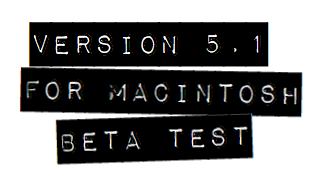Frequently-Asked Questions
- Q. What are the system requirements of Sketchpad 5.1 BETA?
- Q. I get an error message about security or malicious content trying to open the app. How do I proceed?
- Q. Will my current Sketchpad license work with the beta version?
Q. What are the system requirements of Sketchpad 5.1 BETA?
A. Sketchpad 5.1 works on Mac OS X 10.9 (Mavericks) and higher. Catalina is not required, but Sketchpad 5.1 is 64-bit compatible, so will work on Catalina and later operating systems. As of Beta Build 3044, Sketchpad 5.1 also supports Apple Silicon natively. (As a Universal Application, it will run natively on both Intel and Apple processors.)Q. I get an error message about malicious content when trying to open the app. How do I proceed?
A. If you are running, or trying to run, Beta Build 3044 or later, this message should not appear. Please report it as a bug if you see it. Earlier Beta Builds—3042 and earlier—are not pre-scanned and pre-approved by Apple, and may run afoul of your current security settings. This is explained in more detail on Apple's site. You can avoid this by updating to the latest beta version at this site, or work around it either- by authorizing the application immediately after failing to open it in System Preferences > Security & Privacy, under the General tab,
- or (at any time) by right-clicking (or Ctrl+clicking) the Sketchpad application and choosing "Open" from the pop-up Properties menu.